When thinking up ideas for new software or websites, wireframes often come in handy because they let us iterate through ideas quickly, focusing on substance rather than style (which comes later). Lumzy is a Web-based wireframing tool that is offered for free, and can be used as a gentle introduction to the art of wireframing.
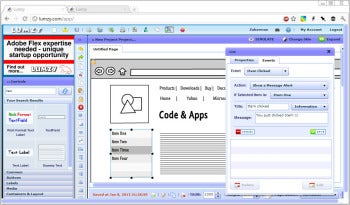 Lumzy offers a basic collection of UI controls for showing interface ideas, but lacks the polish of its commercial competitors.Lumzy’s layout is typical of wireframing tools with a Controls toolbar lining the left edge of the window, and a canvas. To create your mockup, drag interface elements from the toolbar onto the canvas, and then resize them and fill them with content. Much like commercial competitor Balsamiq, Lumzy includes a quick-search function letting you find the control you need without having to scroll through dozens of controls manually.
Lumzy offers a basic collection of UI controls for showing interface ideas, but lacks the polish of its commercial competitors.Lumzy’s layout is typical of wireframing tools with a Controls toolbar lining the left edge of the window, and a canvas. To create your mockup, drag interface elements from the toolbar onto the canvas, and then resize them and fill them with content. Much like commercial competitor Balsamiq, Lumzy includes a quick-search function letting you find the control you need without having to scroll through dozens of controls manually.
Beyond its attractive price, Lumzy distinguishes itself by emphasizing interactivity. Many wireframing tools let you link screens (so that clicking a sketched “button” leads to another screen), but that’s usually as far as they go. Balsamiq embraces this limitation on purpose, but Lumzy bucks the trend, offering more sophisticated interactivity features. For example, you can specify what happens when the user clicks a line in a list control: Lumzy can pop up an alert, show a page as a pop up, go to another page of the mock-up, etc.
Other parts of the application do not feel as well developed. Unlike Balsamiq, Lumzy does not offer “live guides” that elements snap to for easy alignment (it does include toolbar buttons for alignment, though). There is also no way to nudge elements around using the keyboard. Graphics are very basic, but that’s to be expected with a wireframing tool.
Offering a limited or focused feature set is fine, especially when it comes to a free product. But Lumzy also behaved unexpectedly at times, which is less understandable. When I clicked the Duplicate button to create a copy of an element, it worked right in the first time, creating a duplicate that was slightly offset from the original (so I could see it’s a copy). Further clicks duplicated the object without changing its position, making it seem like duplication isn’t working and creating a stack of identical objects. When testing Lumzy’s real-time collaborating capabilities, my colleague could see the initial view of the screen, and chat worked, but any changes they made were not reflected on my side (and vice versa).
Despite these technical glitches and shortcomings, Lumzy is serviceable for basic wireframing work. If you are still trying to decide if wireframing is for you, or if you have a specific and small-scale mockup you’d like to communicate, try Lumzy out. It won’t cost you anything, and if your design isn’t complex, it can get the job done.
No comments:
Post a Comment